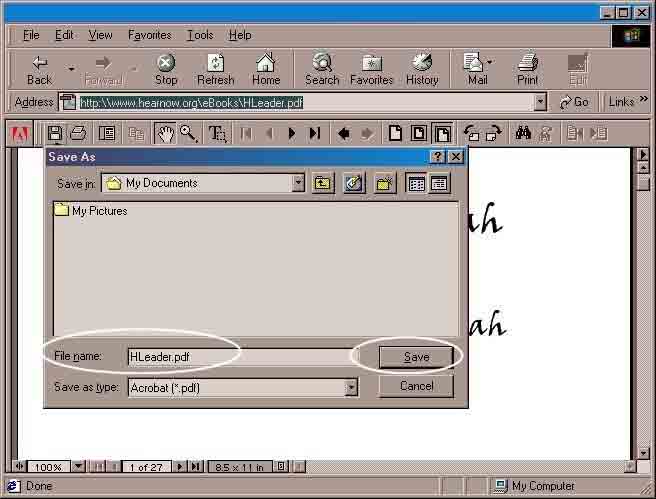Step Three
Select an descriptive name for the eBook and save it. You may save it to the default location or select your own folder. In either case, make sure that you remember where you saved the file.
You have now completed the purchasing, downloading and saving of your eBook. In order to read the book, locate the file in Explorer (or what ever file browser you use for your operating system) and click on the file name (that is the name you gave the eBook when you saved it). Upon doing so, the Adobe Acrobat application should come up with the eBook loaded and ready to read.
If you purchased an eBook version that can be printed out, you may do so by clicking on the printer icon. Please only print out the number of copies you have agreed to pay for.
Please refer to the help option in Acrobat for any questions you may have regarding its operation or browse to their web site at www.adobe.com.